Posted by
Wael.Medhat
Posted on
2:44 pm
with
No comments
How to create scheduled Data base backup using maintenance plan in SQL server 2012.
- Check the SQL server agent service is running or not, if not then start the service.
- Login to the SQL server.
- Expand the Management node.
- Right click on Maintenance plan node and select the “Maintenance Plan Wizard”.
- Now you will welcome wizard
- Click on Next.
- Enter the Name .and Description and select “Separate Schedule for each task”
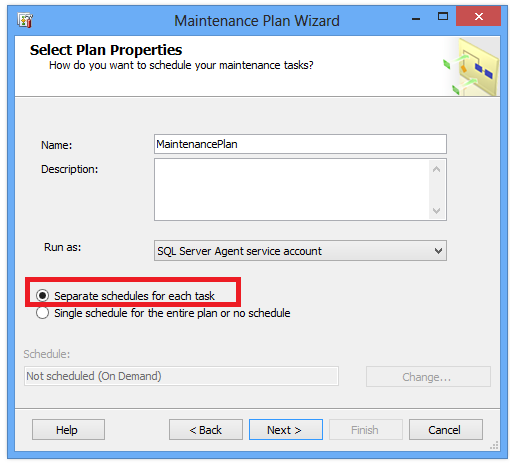
- Click on Next
- Select the Backup Database full.
- Click on Next button.
- Now select the database which we want to take backup and change the file location.
- Click on Next-> Next -> Finish.
- Now double click on the Maintenance plan
- Double click on Sub plan_1.
- Click on Calendar control to change the schedule.
- Click on OK
- Now DB backup maintenance plan will execute as per schedule and if you want to execute manually just right click on the Node and click on execute.
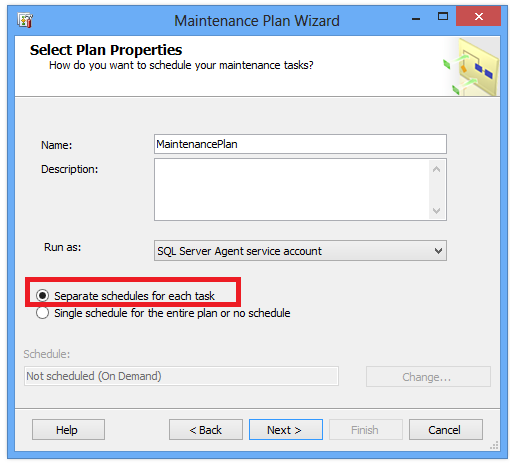




















.png)


Post a Comment